 |  |

The at facility submits a command line (or a script) for execution at an arbitrary later time. It has the form:
% at options time < scriptfile
This submits scriptfile for execution at a later time. The redirection (<) isn't required on versions that can read directly from a file. By default, at reads the commands from its standard input. So if you don't want to write a script, you can omit the file and type your commands on the terminal, terminated by CTRL-d:
% at options time Command 1 Command 2 ... CTRL-d
The time is most commonly a four-digit number representing a time on a 24-hour clock. For example, 0130 represents 1:30 a.m. and 1400 represents 2 p.m. You can also use abbreviations such as 1am, 130pm, and so on.
-- ML
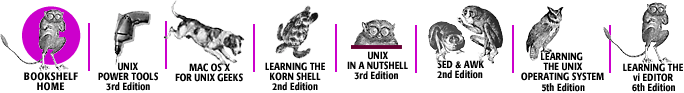
Copyright © 2003 O'Reilly & Associates. All rights reserved.