 |  |

The dselect program is useful, because it lets you browse a list of available packages, viewing their descriptions and dependencies, and selecting desired packages for installation. However, if you know the name of a package you want to install, apt-get is often the easiest way to install it. Before using apt-get, you must configure the sources.list file. This same file is used when you choose the apt access method of dselect. Even if you don't plan on using apt-get, you'll find the information in the following subsection useful.
The sources.list file resides in the /etc/apt directory. Like most other Linux configuration files, it can be revised by using an ordinary text editor, such as ae.
The file contains a series of lines, each specifying a source for packages. The lines are consulted serially, so it's usually advantageous to place lines that specify local sources -- such as a CD-ROM -- ahead of lines that specify remote sources. Doing so can save many minutes of download time.
Each line has the form:
deb uri distribution components
The uri is a universal resource identifier (URI) that specifies the computer on which the packages reside, the location of the packages, and the protocol used for accessing the packages. It has the following form:
protocol://host/path
Four protocols -- sometimes called URI types -- are recognized:
The host part of the URI and the preceding pair of slashes (//) are used only for the http and ftp protocols. There, the host part of the URI gives the name of the host that contains the packages.
The path part of the URI always appears, with the preceding slash (/). It specifies the absolute path of the directory that contains the packages.
Here are some examples of typical URIs:
cdrom:/cdrom cdrom:/mnt/cdrom file:/mnt file:/debian http://www.us.debian.org/debian http://non-us.debian.org/debian-non-US ftp://ftp.debian.org/debian ftp://nonus.debian.org/debian-non-US
The distribution part of a sources.list line specifies the distribution release that contains the packages. Typical values include:
The components part of a sources.list line specifies the parts of the distribution that will be accessed. Typical values include:
A typical sources.list file might contain the following entries:
deb file:/cdrom stable main contrib deb http://www.us.debian.org/debian stable main contrib non-free deb http://non-us.debian.org/debian-non-US stable non-US
This configuration allows rapid access to the distribution packages contained on the local CD-ROM. It also allows convenient access via the network to other packages and more recent package versions stored on web servers.
Once you've configured sources.list, you can use apt-get to update information on available packages, install a package, or upgrade installed packages.
To update information on available packages, issue the following command:
apt-get update
To install a specified package, issue the following command:
apt-get install package
where package specifies the name of the package to be installed.
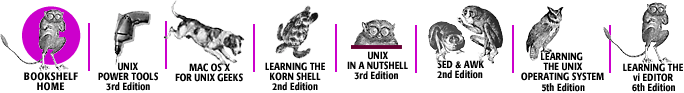
Copyright © 2003 O'Reilly & Associates. All rights reserved.