 |  |

Emacs: The Other Editor
Emacs Features: A Laundry List
Customizations and How to Avoid Them
Backup and Auto-Save Files
Putting Emacs in Overwrite Mode
Command Completion
Mike's Favorite Timesavers
Rational Searches
Unset PWD Before Using Emacs
Inserting Binary Characters into Files
Using Word-Abbreviation Mode
Directories for Emacs Hacks
An Absurd Amusement
The "other" interactive editor that's commonly used is Emacs. Emacs actually refers to a family of editors; versions of Emacs run under most operating systems available. However, the most important (and most commonly used) version of Emacs is "GNU Emacs," developed by the Free Software Foundation.
![]() Go to http://examples.oreilly.com/upt3 for more information on: emacs
Go to http://examples.oreilly.com/upt3 for more information on: emacs
GNU Emacs is popular because it's the most powerful editor in the Emacs family; it is also freely available under the terms of the FSF's General Public License. Although there are certainly strong differences of opinion between Emacs and vi users, most people agree that Emacs provides a much more powerful and richer working environment.
What's so good about Emacs, aside from the fact that it's free? There are any number of individual features that I could mention. (I'll give a list of favorite features in Section 19.2.) Emacs' best feature is the extent to which it interacts with other Unix features. For example, it has a built-in email system so you can send and receive mail without leaving the editor. It has tools for "editing" (deleting, copying, renaming) files, for running a Unix shell within Emacs, and so on. The C shell has a rather awkward command-history mechanism; the Korn shell has something more elaborate. But imagine being able to recall and edit your commands as easily as you edit a letter! That's far beyond the abilities of any shell, but it's simple when you run a shell inside your editor.
In this book, we can't give anywhere near as much attention to Emacs as we can to vi (Section 17.1), but we will point out some of its best features and a few tricks that will help you get the most out of it. For the impatient, here's a very brief survival guide to Emacs.
One last tip before moving on. The Emacs online help descibes key bindings using different abbreviations than used in this book. In the Emacs documentation, C-x is our CTRL-x. Their M-x is our ESC-x. The M stands for META key, which is mapped to the ESCAPE key and usually to the ALT key as well. For consistency, this chapter always refers to the ESCAPE key.
--ML, BR, DC, and JJ
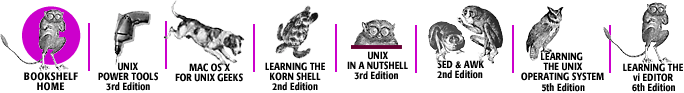
Copyright © 2003 O'Reilly & Associates. All rights reserved.